Dynamics CRM has tons of great features and capabilities but have you ever wondered how to create HTML rich content e-mails for sending to your customers?
Let’s admit it that creating and editing rich HTML based emails templates within the Dynamics CRM is quite a chore. Users will have to do some pretty manual stuff. One has to first create HTML documents via tool of their choice example, notepad, Microsoft Word etc. then has to copy and paste from a browser and edit. Nothing wrong with the method but not the most efficient or desired way of creating email from business user perspective. Yet they may not get a clean usable template that one often requires to develop and release a quick email campaign. Matter gets worse if you need to package images or videos in the email.
After having understood this pain area exists and users are asking for this capability within the CRM interface, Soluzione a leading Dynamics CRM partner has developed a simple to use intuitive HTML template editor. This HTML editor can be launched from within Dynamics CRM and the templates can be edited, text reformatted and media inserted cleanly to get the email template one wants within minutes. This way one can launch the email campaigns in a fast and intuitive manner.
“Our customers are beginning to see the value of this utility and is making their Dynamics CRM experience reach a better state as far as the readiness for email activity and usage for campaigns”. One often needs simple tools and utilities within a system to quickly complete routine tasks and add to productivity.
SolzEditor includes a gallery of simple html templates to give a quick start on the email creation activity so that the business users do not necessarily have to start from a clean slate.
Adding and using the solution can be completed in some few simple steps.
2. Refresh the page so that the latest changes can take effect. Go to Settings area and you should see HTML Email Editor and HTML Email Templates under Solz Editor tab.
The top left dropdown has the “CRM Email Templates” that you already have in the system. At the right “template gallery” stores sample HTML that can be used to quickly create HTML based email templates. We have couple of templates that we provide with the solution that you can use.
4. Select the template that you need to edit from the CRM Email Template box and click load. This loads the existing template into the rich editor with a tool bar for editing. You can now start from scratch and do further customization of the template to create HTML rich emails or you could load a sample HTML email from the template gallery. This will replace the content in the editor with html email from template gallery. Once edited the template can be saved to back into Dynamics CRM using the “Save” button.
Little text on the left bottom tells you which template is being currently edited.
The tool is now released and additional versions of the same will be available from time to time. If you are interested in integrating the same in your Dynamics CRM solution, please do get in touch with us at
@http://solzit.com/soluzione-services-releases-solzeditor-new-rich-html-email-template-editor-utility-microsoft-dynamics-crm/


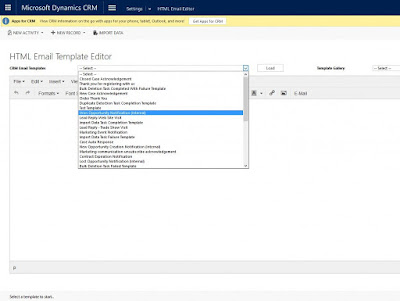


No comments:
Post a Comment